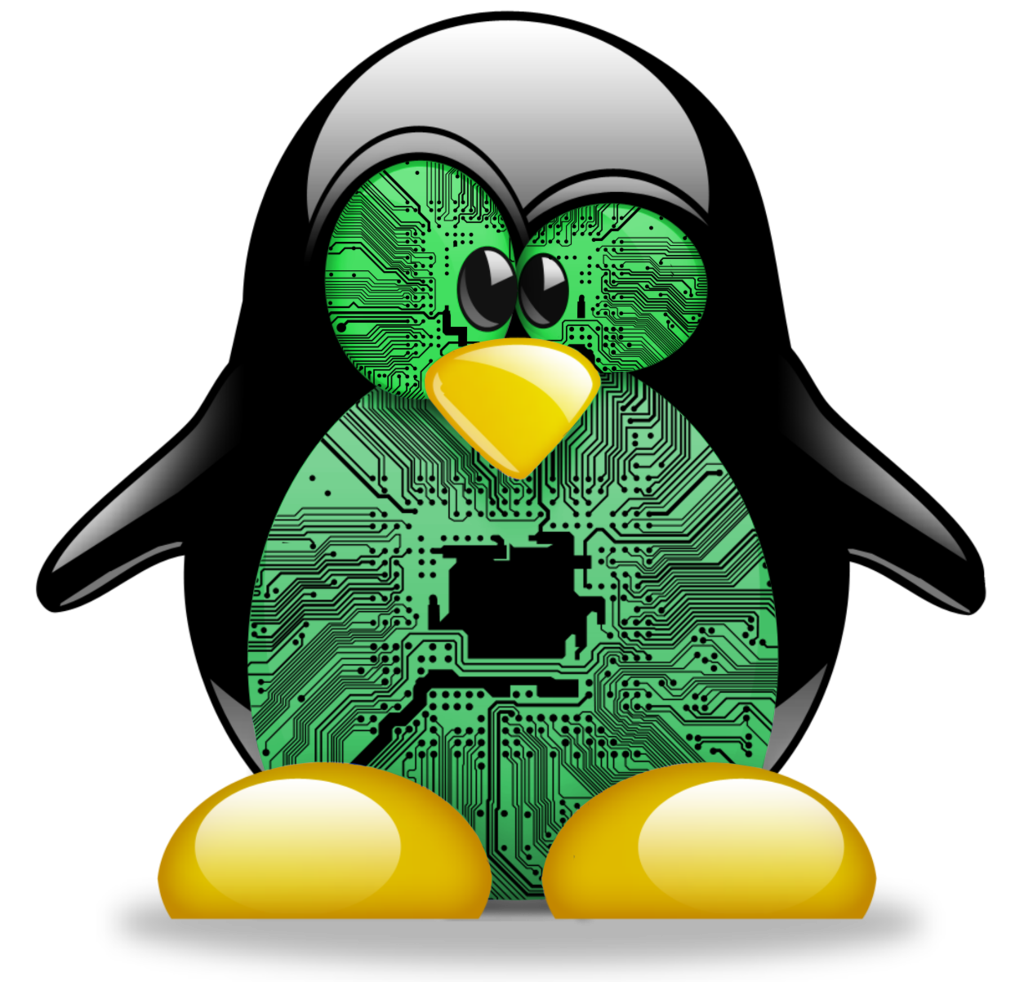ModelSim#
To simulate Verilog code you have to write another program which will run the TOP block (or any other block you wish to simulate).
These kind of files are called test-bench.
important parts in the code which defines the length of a clock cycles
`timescale 1 ns / 1 ps
Generate a clock signal if needed
always begin //100MHz @ 1ns scale
CLK = 1'b1;
#5 // number of clock cycles to wait
CLK = 1'b0;
#5;
end
If you have a signal step by step do like:
initial begin
a = 4'b0000;
b = 4'b0000;
#20
a = 4'b1111;
b = 4'b0101;
#20
a = 4'b1100;
b = 4'b1111;
#20
a = 4'b1100;
b = 4'b0011;
#20
a = 4'b1100;
b = 4'b1010;
#20
$finish;
end
How to run a Simulation#
once you have the test-bench file.
open ModelSim
create a project
select the files to add
compile the files
start the simulation: select the folder (usually
work) and then thetbfilethen select the signals to analyze
run the simulation in order to see the signals
NOTE: signals can be grouped, showed in analog way like waveform, as buses, …